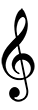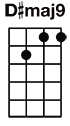
Music News
Features
Demos
Testimonials
The Fretboard
Learn the Other “Purple Haze” Chord
Watch Peter Frampton and Eric Clapton Play “While My Guitar Gently Weeps” in Dallas
Design of Prince’s Iconic Cloud Guitar at Center of Legal Battle
Under Investigation: The Soulful Guitarists of James Brown
Joanna Wallfisch Talks Baritone Ukuleles
See All News Stories
Song
Print...
Print with Preview...
⌃⇧P
Instruments 




Ukulele (Standard)
Mandolin
Guitar
Ukulele (Baritone)
Ukulele (D/Low A)
Key:
+0
♯
♭
Options
Show Chords as Images
Show Chords As Black Text Only
Show Chords As Red Text Only
Show Chords As Green Text Only
Show Chords As Blue Text Only
Hide All Chords